 Whether you're new to Club Benchmarking or it's just been a while since you've logged in, we want to make it easy for you to find your way around. This post covers the basics, but if you have questions or need assistance, you can reach us by email to support@clubbenchmarking.com. We're committed to your success!
Whether you're new to Club Benchmarking or it's just been a while since you've logged in, we want to make it easy for you to find your way around. This post covers the basics, but if you have questions or need assistance, you can reach us by email to support@clubbenchmarking.com. We're committed to your success!
How do I log in?
Subscribers can login to Club Benchmarking any time, from any computer. Go to Clubbenchmarking.com and click on the word "Login" at the top of the screen.
How can I tell which subscription plan I have?
You'll see one of these main dashboards when you login.
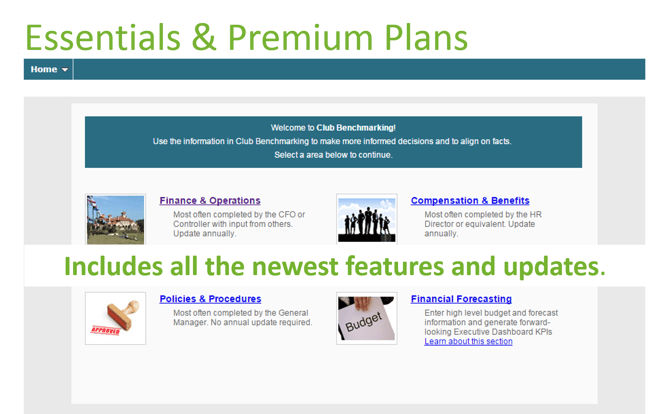
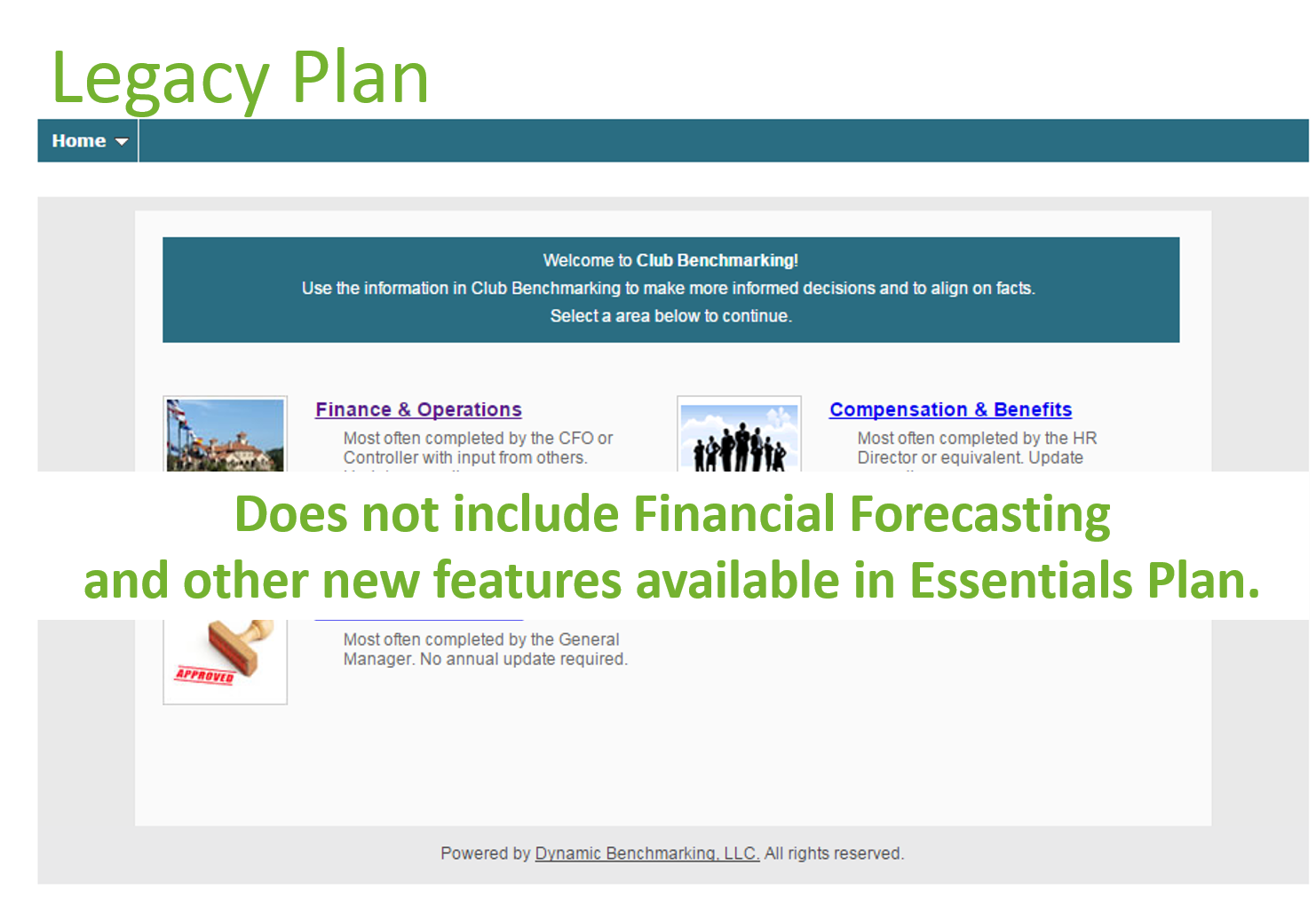
Where do I go to enter or edit my data?
From the main dashboard, click on Finance & Operations and look for the "My Club" tab.
Select a section and remember to click "Submit" at the bottom of each page to save.
Watch a quick data entry video
What's the "Compare Clubs" feature?
On the "Compare Clubs" tab you can view and compare individual metrics. It's helpful for answering specific questions and for investigating variations in your full reports.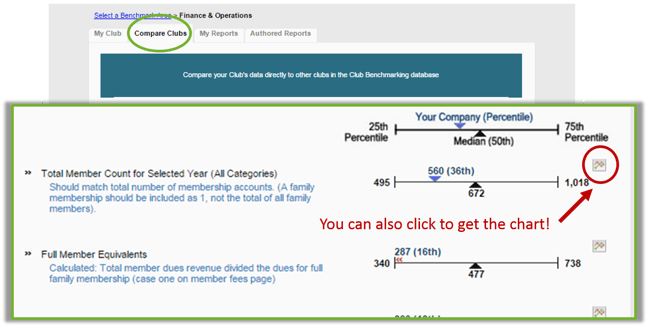
How do I access full graphic reports with my data in them?
For one-click automated graphic reports that show your club's data relative to other clubs, go to the "My Reports" tab. Reports are limited in the Basic subscription plan.
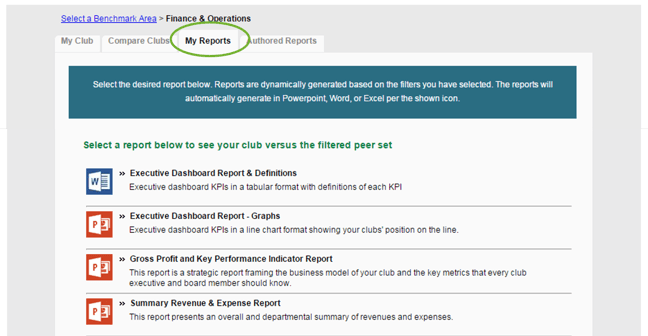
How do I filter the comparison set?
You have the option of setting filters to fine tune your comparison group on the Compare Clubs tab and on the My Reports tab. We recommend starting with a broad comparison set and limiting yourself to no more than two filters at a time (ie Total Revenue and Clubs w/Golf). Set the Revenue filter to +/- 20% of your club's revenue. Click "Change" to select and "Apply" to set.

What are "Authored Reports?"
Club Benchmarking authors annual industry reports for the Club Managers Association of America. These static overview reports present general club industry data in PDF format and they are included in your Club Benchmarking subscription on the Authored Reports tab.
That's CB navigation in a nutshell and we hope you found it helpful. You can also schedule additional online training for yourself or other members of your team at no charge. Visit www.clubbenchmarking.com/demo to make an appointment.
.png?width=200&height=58&name=MicrosoftTeams-image%20(8).png)

